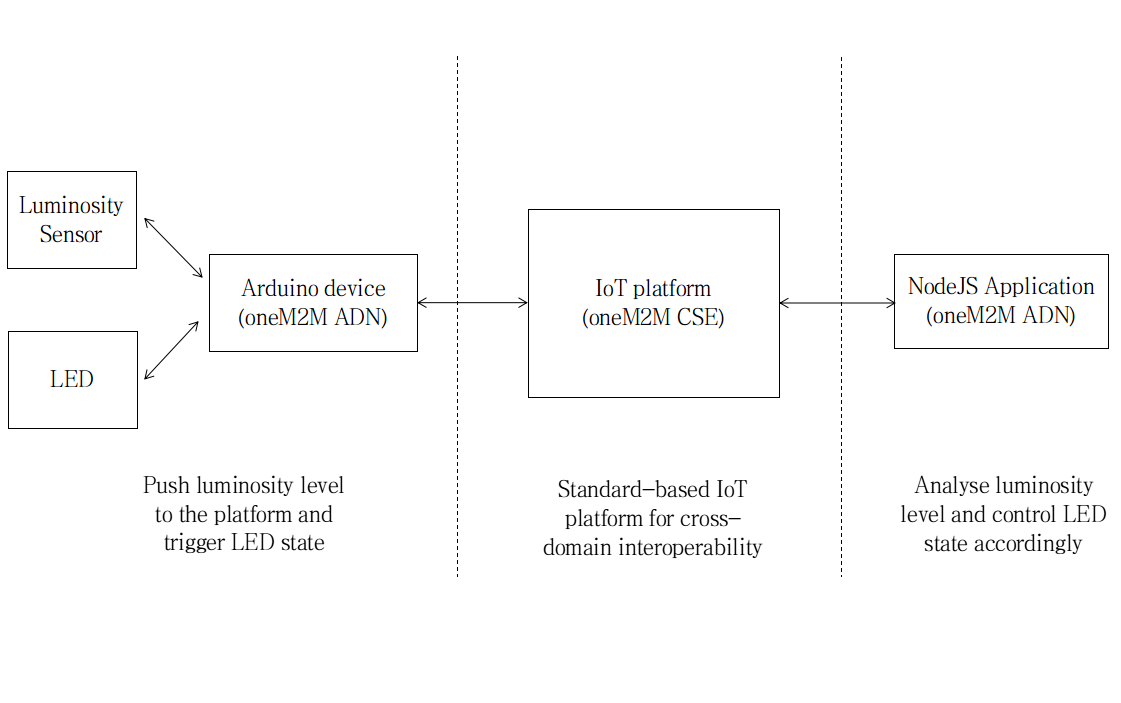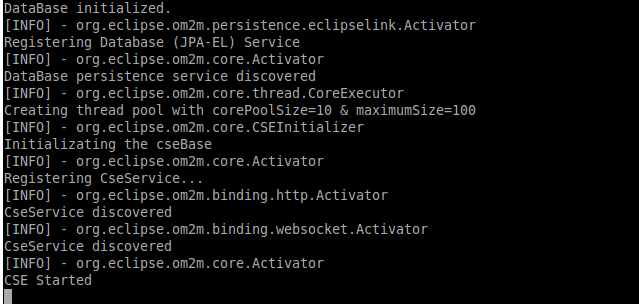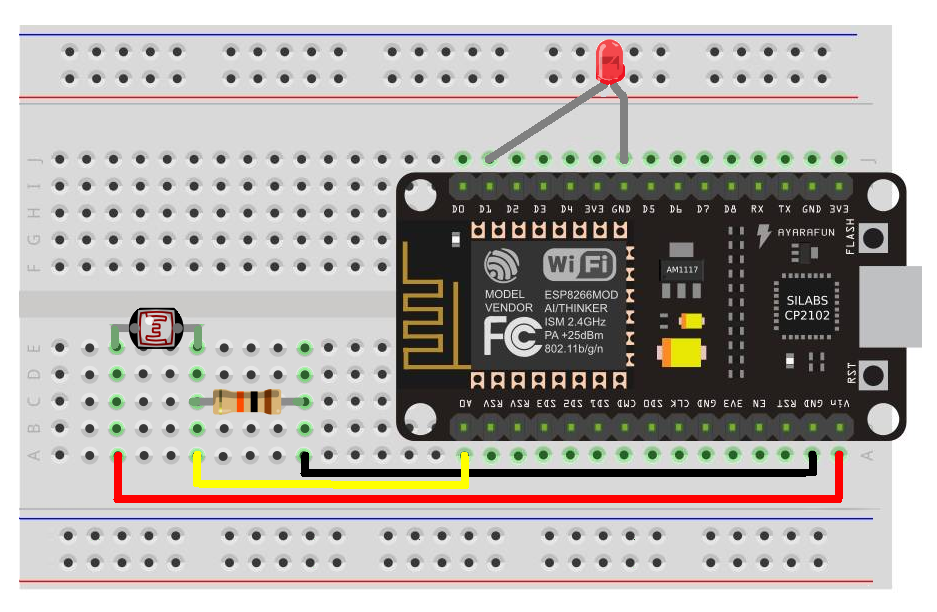API specification: Difference between revisions
No edit summary |
No edit summary |
||
| Line 36: | Line 36: | ||
===Start the platform=== | ===Start the platform=== | ||
Start the platform by executing the "start.bat" script on Windows or "start.sh" on Linux and Mac OS. | Start the platform by executing the "start.bat" script on Windows or "start.sh" on Linux and Mac OS. | ||
[[File:Console.png]] | |||
===Login to oneM2M web interface=== | ===Login to oneM2M web interface=== | ||
Open the following URL in your browser to access the oneM2M platform web interface: | Open the following URL in your browser to access the oneM2M platform web interface: | ||
https://127.0.0.1:8080/webpage | https://127.0.0.1:8080/webpage | ||
[[File:Login.png]] | |||
Enter "Cae-admin" as originator then click on “connect”. | Enter "Cae-admin" as originator then click on “connect”. | ||
[[File:Resource-tree.png]] | |||
| Line 48: | Line 54: | ||
===Schematics=== | ===Schematics=== | ||
*Breadboard | |||
*Nodemcu board | |||
*LED | |||
*Luminosity Sensor | |||
*1Kohm resistance | |||
Connect the LED and luminosity sensor to the Nodemcu board using: | |||
[[File:Board-plan.png]] | |||
Real wiring: | |||
[[File:Real-wiring.png]] | |||
Revision as of 10:08, 2 March 2018
Demonstration high level architecture
Prerequisites
The following tools are required to run this demonstration.
- JAVA 1.8
- Arduino IDE 1.8.5
- NodeJS
Download the project
Download the oneM2M demo project from Github from the following link:
The project contains the following folders:
- onem2m-platform
- onem2m-device
- onem2m-app
Start oneM2M platform instance
The oneM2M platform is available on folder “oneM2M Platform”
Configure the platform
You can keep the default configuration for a local demonstration. The platform will listen on ports 8080 and 8443. The database is reset after each restart.
If needed, you can change the configuration of the platform by editing the file “configuration/config.ini”.
Start the platform
Start the platform by executing the "start.bat" script on Windows or "start.sh" on Linux and Mac OS.
Login to oneM2M web interface
Open the following URL in your browser to access the oneM2M platform web interface:
https://127.0.0.1:8080/webpage

Enter "Cae-admin" as originator then click on “connect”.
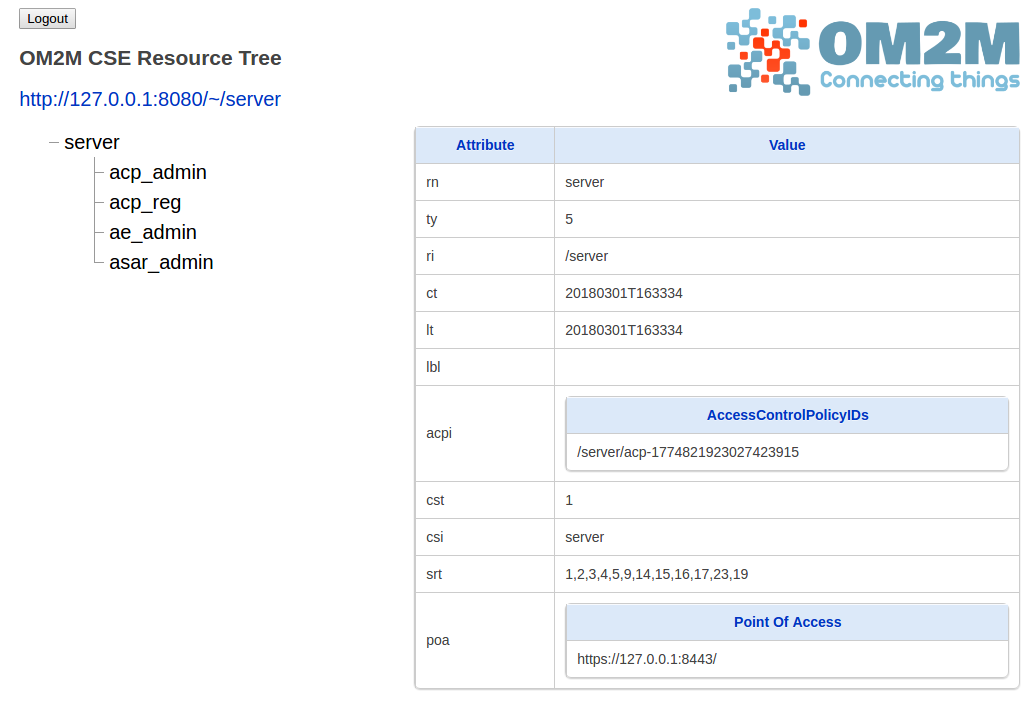
Connect your IoT Device
The arduino source code and required libraries are available on the folder onem2m-device.
Schematics
- Breadboard
- Nodemcu board
- LED
- Luminosity Sensor
- 1Kohm resistance
Connect the LED and luminosity sensor to the Nodemcu board using:
Real wiring: File:Real-wiring.png